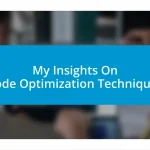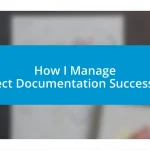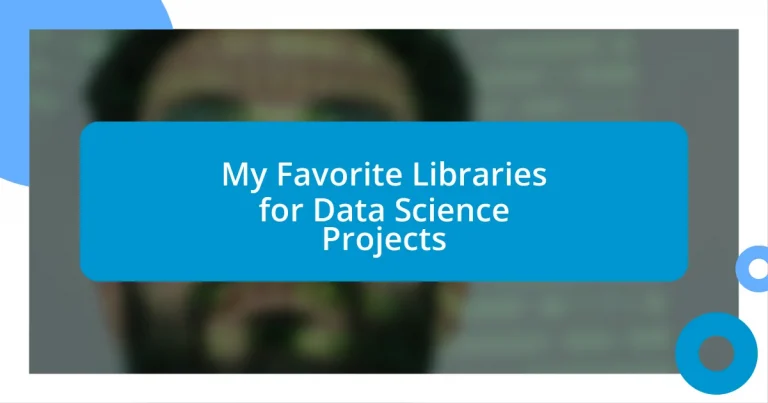Key takeaways:
- Pandas, NumPy, and Scikit-learn are essential libraries for data manipulation, numerical operations, and machine learning, respectively, significantly enhancing productivity and ease of use.
- Key selection criteria for data science libraries include comprehensive documentation, active community support, interoperability, and user-friendly design, which aid in efficient project execution and learning.
- For beginners, Matplotlib and Seaborn are highly recommended for creating visualizations, while advanced users benefit from TensorFlow, PyTorch, and Dask for deep learning and handling large datasets effectively.

Top Data Science Libraries
When it comes to the top data science libraries, Pandas often tops my list. I still remember the first time I manipulated a dataset with it; it felt like unlocking a hidden door to a world of insights! The ease of handling data frames, combined with its powerful functionality, makes it a must-have tool for any project.
Another library that I find indispensable is NumPy. Its array operations make calculations a breeze, allowing me to focus on analysis rather than getting bogged down in complex code. Have you ever had a moment when a library saved you hours of debugging? That’s exactly how I feel about NumPy when it seamlessly integrates with other libraries, streamlining my workflow.
Lastly, I can’t overlook Scikit-learn. This library transformed my approach to machine learning with its straightforward interface. It was an eye-opener to see how quickly I could implement algorithms without extensive coding. When you’re diving into predictive modeling, isn’t it comforting to have tools that simplify the process while still offering robust capabilities? That’s the power of Scikit-learn.

Essential Features for Selection
When selecting a library for data science projects, certain essential features truly influence my decision-making. For instance, I often lean toward libraries with a robust community and ample documentation. It’s like having a dependable friend who’s always ready to help in challenging times. During one particularly intense project, I found solace in the extensive FAQs and tutorials of a well-documented library—it made all the difference in getting me back on track without the frustration of endless searching.
Here’s a quick checklist of essential features I consider:
- Comprehensive Documentation: Clear guides and tutorials are crucial.
- Active Community Support: Forums and user groups provide timely help.
- Interoperability: The ability to work with other libraries without issues.
- Performance and Speed: Fast execution times enhance productivity.
- Ease of Use: Intuitive interfaces make it user-friendly.
- Rich Functionality: A wide range of features that meet diverse project needs.
Understanding these features not only speeds up my workflow but also boosts my confidence when tackling complex data challenges. I recall a moment when I was introduced to a new library during a hackathon; despite the pressure of time, the accessible functions allowed me to showcase my ideas with confidence and clarity. That experience solidified my appreciation for libraries that prioritize user experience.
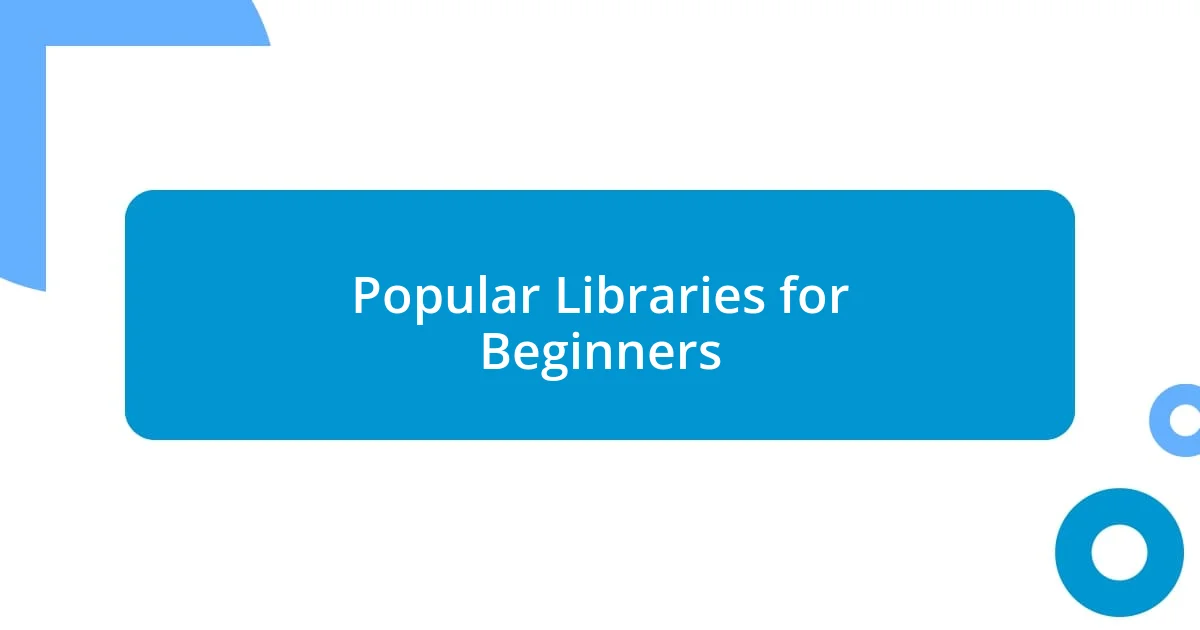
Popular Libraries for Beginners
For beginners diving into the world of data science, a couple of libraries stand out to me as fantastic starting points. One that I always recommend is Matplotlib. When I first graphed my data using it, I felt a rush of excitement; it transformed raw numbers into visually appealing plots. Visual representation is key in data analysis, and Matplotlib’s flexibility allows even newcomers to create stunning visuals without feeling overwhelmed.
Another library that I often share with newcomers is Seaborn. I remember the joy of discovering it right after Matplotlib. Seaborn builds on the foundations of Matplotlib and simplifies the creation of complex statistical visuals. The built-in themes and color palettes gave my projects an instant upgrade, making them more attractive and easier to interpret. Have you ever had a tool that made you look like a pro, even when you were just starting? That’s how Seaborn felt for me—like having a trusted style guide at my side.
| Library | Description |
|---|---|
| Matplotlib | A versatile library for creating static, animated, and interactive visualizations in Python. |
| Seaborn | A statistical data visualization library that makes it easy to create informative and attractive graphics. |

Advanced Libraries for Professionals
When I think about advanced libraries for data science professionals, TensorFlow instantly comes to mind. Its ability to build complex neural networks is nothing short of incredible. I remember when I first tackled a deep learning project; the moment I realized I could train a model on multiple GPUs was a game-changer for my productivity. That sense of power and efficiency is hard to match in the data science world—don’t you just love when a tool amplifies your capabilities?
Another advanced library I frequently utilize is PyTorch. I appreciate its dynamic computation graph, which adds a level of flexibility that static frameworks can’t match. During one project, I had to pivot my model architecture mid-development, and PyTorch made this transition seamless. I truly felt like I could adapt and innovate on-the-fly; it was exhilarating to see ideas transform into working prototypes so quickly.
Don’t overlook the capabilities of Dask, especially for working with larger-than-memory datasets. I found myself in a bind when my usual methods couldn’t handle the data volumes I was processing. Discovering Dask was like finding a hidden treasure; it optimized my workflows, allowing me to tackle big data without the usual headaches. Have you ever experienced that moment of discovery where everything just clicks? That’s what Dask offered me, propelling my projects forward with newfound ease.
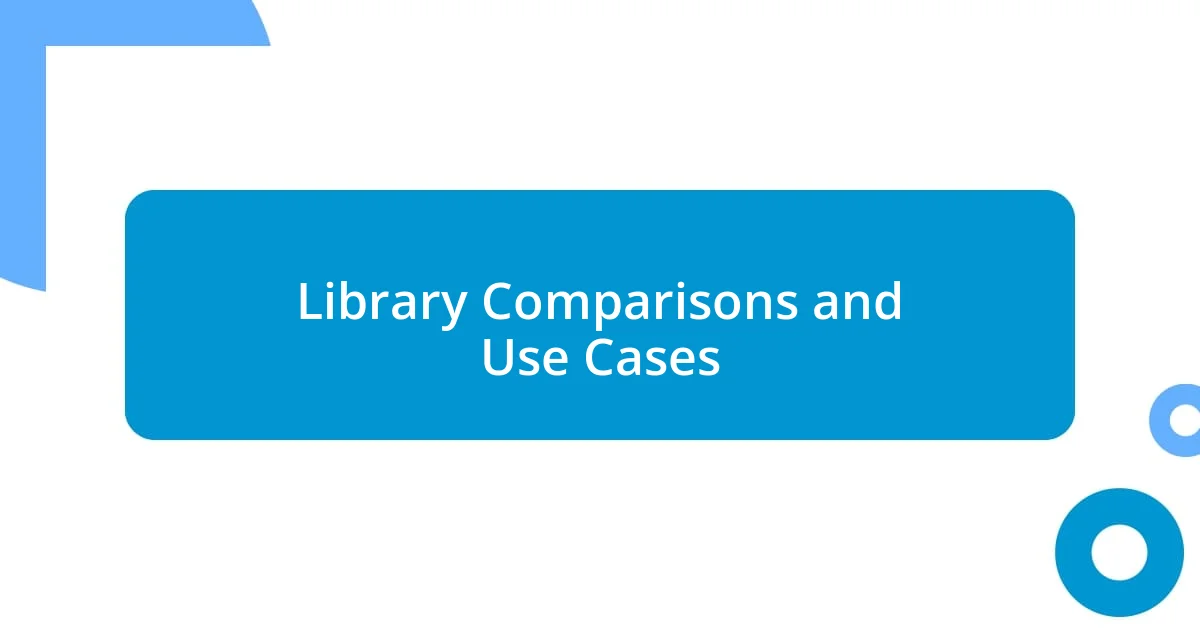
Library Comparisons and Use Cases
When comparing TensorFlow and PyTorch, I often reflect on the ease of use versus scalability each offers. TensorFlow can feel a bit daunting at first, but once you get the hang of it, the robust ecosystem is undeniable. I remember struggling with a multi-layer perception model, and the TensorFlow documentation eventually became my best friend, guiding me through challenges. Isn’t it fascinating how a library can lead you to unexpected learning paths?
On the other hand, PyTorch always feels more intuitive to me, especially when prototyping. The first time I used it for a project, I was amazed at how easily I could visualize my computations. This made debugging so much smoother compared to other frameworks. Have you ever felt like you were in the zone with a tool? That was me with PyTorch; it just clicked, and I could focus on my model, not the tool itself.
When it comes to data manipulation, I can’t stress enough how transformative Pandas has been for my workflow. I remember tackling a messy dataset, and the moment I realized I could use Pandas to effortlessly clean and analyze it, I felt liberated. It’s as if I had summoned a superpower that turned chaos into clarity. Have you had a similar breakthrough with a library that made your work feel more manageable? For me, Pandas has always been that reliable ally in navigating complex data situations.
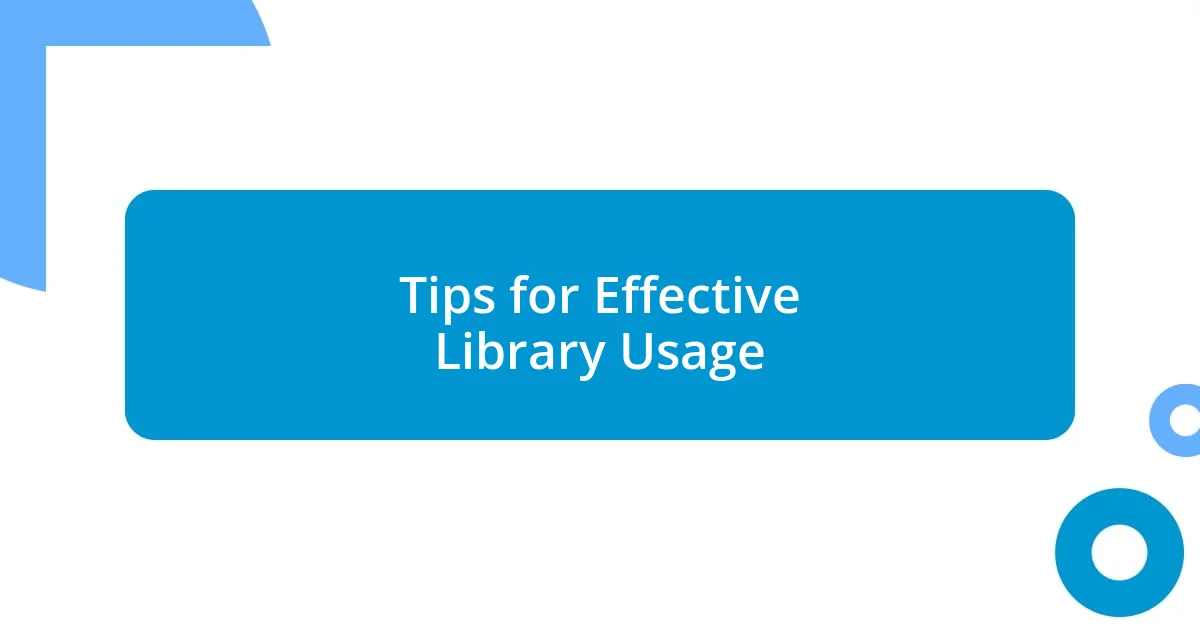
Tips for Effective Library Usage
Mastering a library can often feel like learning a new language. One tip I always share is to dive into the documentation. I’ll never forget the time I was struggling with a specific function in SciPy. After pouring through the docs, I not only solved my issue but also discovered features I hadn’t even known existed. Isn’t it amazing how documentation can unlock the potential of a library?
Another effective approach is to experiment with small projects before diving into a major one. I distinctly recall starting with Matplotlib on a whim, creating simple plots to visualize my data. Those early experiments built my confidence and understanding of the library’s capabilities. Have you ever found joy in simplifying a complex problem? Sometimes, easing into things can lead to unexpected excitement and innovation.
Lastly, I always encourage collaborating with others or joining a community focused on the libraries you’re using. When I participated in an online forum for seaborn, I gained insights that took my visualization skills to the next level. It felt invigorating to share experiences and learn together, transforming challenges into shared victories. Don’t you think there’s something incredibly powerful about collective learning? Engaging with a community can feel like having a cheering squad as you navigate your data science journey.