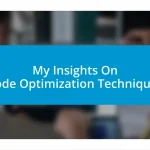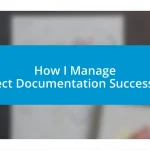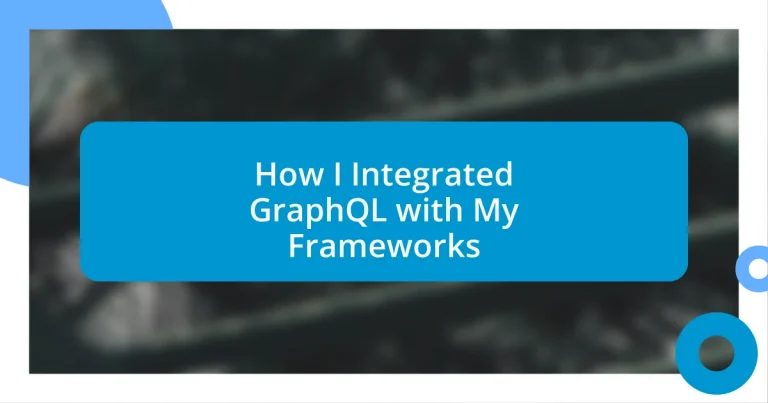Key takeaways:
- GraphQL’s flexibility allows clients to request only the necessary data, reducing complexity by utilizing a single endpoint for multiple data sources.
- Choosing the right framework for GraphQL integration depends on performance, flexibility, community support, and alignment with team skills and project needs.
- Implementing best practices, such as using fragments for code reusability and conducting performance monitoring, significantly enhances the efficiency and maintainability of GraphQL applications.
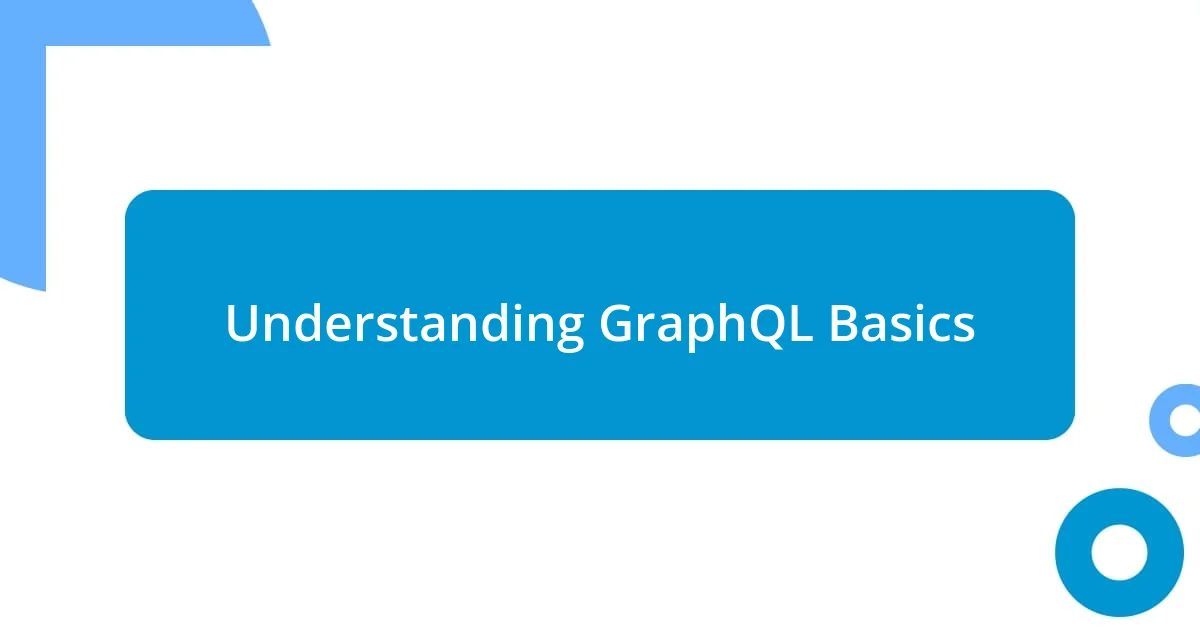
Understanding GraphQL Basics
When I first encountered GraphQL, I was surprised by its flexibility compared to traditional REST APIs. Basically, it allows clients to request exactly the data they need—no more, no less. This on-demand data retrieval really hit home for me because it represented a clearer and more efficient way to handle API requests, especially when dealing with multiple data sources.
One aspect that fascinated me was the concept of a single endpoint versus multiple endpoints. With GraphQL, I can gather data from different sources with a single request, which is a game changer. I often found myself tired of juggling multiple endpoints in REST, but now the thought of organizing everything into one cohesive structure felt liberating.
I remember a specific project where GraphQL’s type system played a crucial role. It not only helped me define the structure of my data clearly, but it also made debugging much simpler. Have you ever felt lost in data types? With GraphQL, I could visualize everything better, which resulted in a more productive workflow. It felt like having a roadmap in a previously uncharted territory!
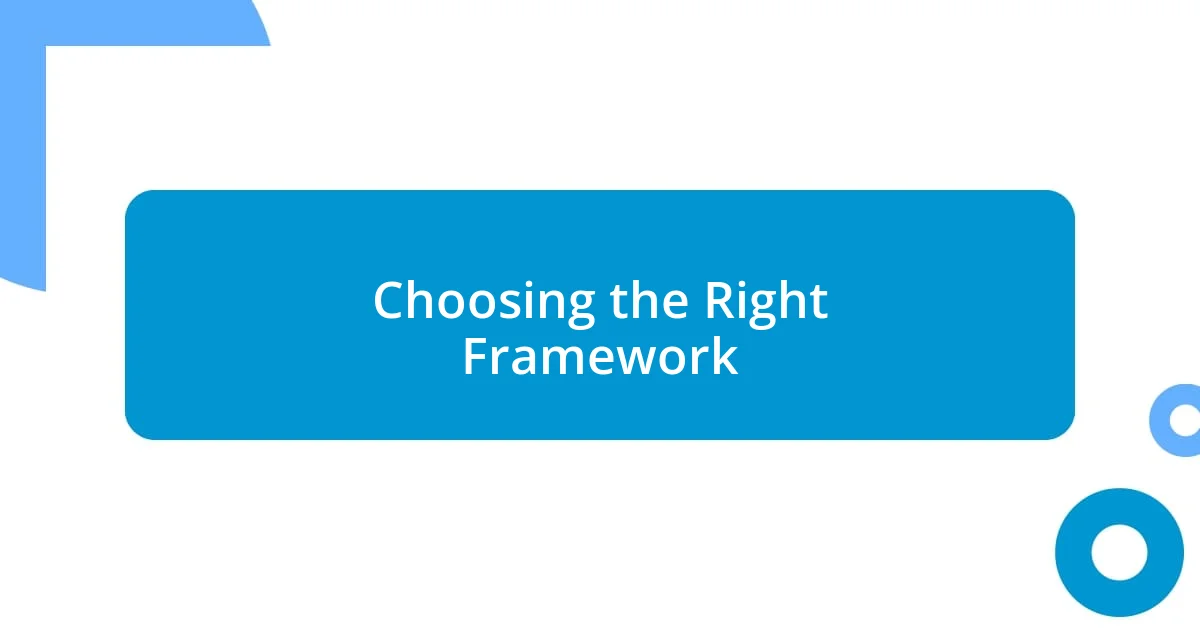
Choosing the Right Framework
When it came to choosing the right framework to integrate with GraphQL, I realized there were a few essential factors to weigh. I found myself drawn to frameworks that not only supported GraphQL integration seamlessly but also aligned well with my project needs and team skill set. It mattered to me that the framework offered robust community support and extensive documentation, as I didn’t want to feel stranded while navigating new challenges that would inevitably arise.
Here are some key considerations I kept in mind:
- Ecosystem: Is there a wide array of libraries/plugins available that complement the framework?
- Performance: How well does it handle requests? I learned the hard way that efficiency is non-negotiable for scaling apps.
- Flexibility: Can it adapt to my specific use cases? I found that some frameworks were more rigid than I wanted.
- Learning Curve: What’s the time investment for my team? Simplifying integration was vital for our timeline.
- Community Support: Is there an active community? Supportive communities often mean faster resolutions and shared experiences.
I distinctly recall a time when I chose a framework solely based on its popularity, only to realize later that it didn’t mesh well with my preferred coding style. The frustration I felt during that project was palpable; I didn’t just want a shiny framework—I needed one that felt like an extension of my creative process. It taught me that sometimes, it’s about finding that perfect balance between personal preference and technical requirements.

Setting Up Your Development Environment
Setting up your development environment for integrating GraphQL can feel a bit overwhelming, but it doesn’t have to be. When I first tackled this task, I quickly realized that having the right tools in place was crucial. I focused on installing Node.js since it’s the backbone for many JavaScript frameworks, and let me tell you, it made all the difference in streamlining my development process.
Next, I found it essential to choose a code editor that suited my style. Visual Studio Code has been my go-to; it’s user-friendly and packed with extensions that enhance productivity. With GraphQL, having an integrated terminal allowed me to run queries and see real-time results without breaking my flow. I remember those earlier days, toggling between multiple applications—it was frustrating! Now, it’s all in one place, making it so much easier to connect the dots.
Lastly, don’t overlook the importance of setting up a local server for testing. Implementing tools like Apollo Server was a game changer for me. It allowed for rapid prototyping and helped me test my GraphQL schema quickly. I still remember that exhilarating moment when everything clicked, and I could run queries effortlessly on my local setup. Establishing a solid development environment ultimately set the stage for smoother progress in my projects.
| Component | Recommendation |
|---|---|
| Node.js | Install for managing packages and running JavaScript on the server |
| Code Editor | Use Visual Studio Code for its extensions and integrated terminal |
| Local Server | Apollo Server for rapid testing and schema development |
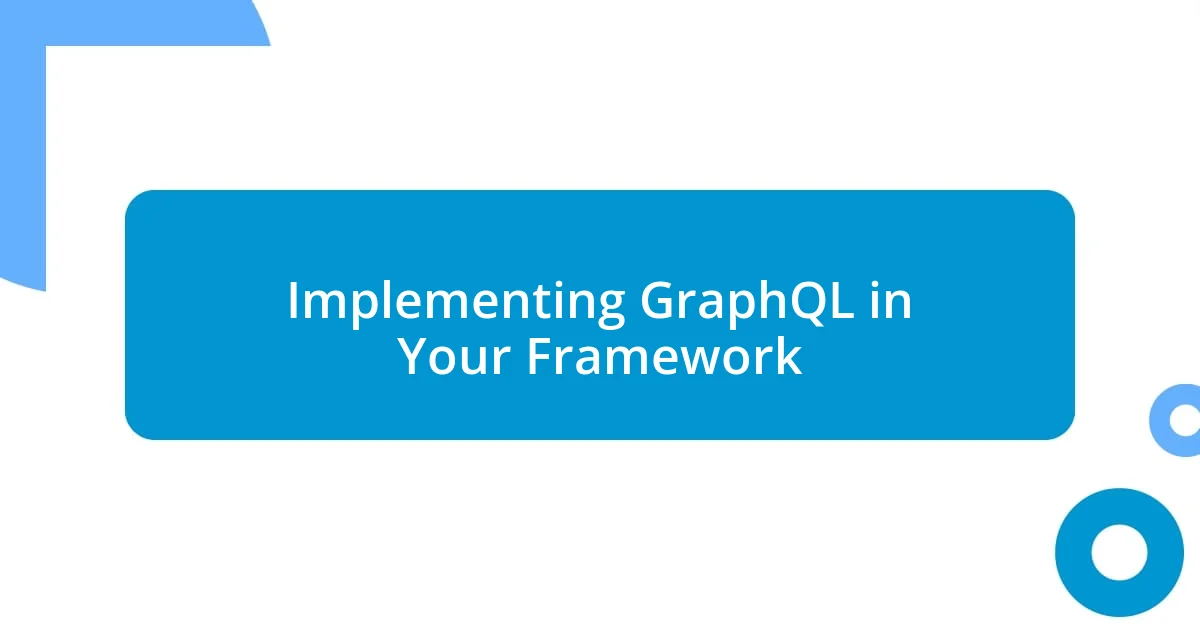
Implementing GraphQL in Your Framework
Implementing GraphQL in any framework requires a careful and thoughtful approach to ensure that it serves your application’s needs. I remember the first time I added GraphQL to my existing framework—it felt exhilarating yet daunting. I took a step back and started by defining my data queries and mutations clearly. This clarity helped outline the structure of my API, and it was pretty eye-opening to see how a well-defined schema could streamline complex data interactions.
Setting up the GraphQL layer was where the magic happened. By leveraging tools like Apollo Client, I was able to manage my data and state effortlessly. The learning curve was steep at first, especially when I encountered those tricky resolvers, but I embraced the challenge. Working through those issues was often frustrating, but each breakthrough felt like a small victory that deepened my understanding of how GraphQL operated within my framework.
I also made it a habit to document my journey. Every challenge and solution became part of my notes. I often asked myself, “What are the best practices I can adopt to make future implementations smoother?” This introspection not only helped me improve but also built a repository of insights that I could refer back to later. By treating each implementation as a learning experience, I found that my confidence grew significantly with GraphQL, and it ultimately transformed how I approached data in my applications.
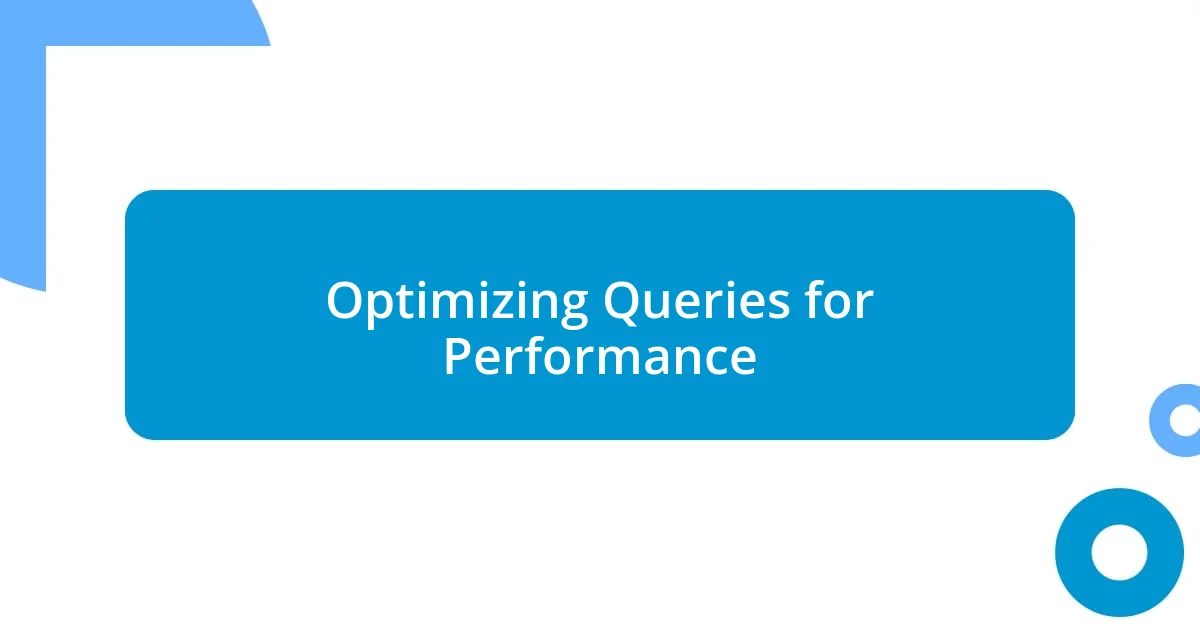
Optimizing Queries for Performance
When it comes to optimizing GraphQL queries for performance, I quickly learned the value of selecting the right fields to request. Initially, I would haphazardly ask for all fields, which led to slower responses and unnecessary data being sent over the wire. Asking yourself, “What data do I really need?” can dramatically reduce payload size and enhance performance. It’s like clearing out clutter in your room; once you eliminate the excess, everything flows so much better.
Another critical aspect I found helpful was batching multiple requests into a single GraphQL query. I remember working on a project where making many individual requests for related data was killing response times. By combining those into one query, I noticed a marked improvement in speed and efficiency. It felt like I was finally harnessing the full potential of GraphQL, as it allowed me to streamline my data flow and enhance the user experience significantly. Have you ever experienced the thrill of seeing your app respond in real-time? It’s the little victories!
Caching is another strategy that has paid off tremendously. At first, I neglected this step, launching straight into implementing queries without considering caching strategies. But once I introduced solutions like Apollo Client’s caching mechanism, it was a game changer. I’d find that subsequent queries for the same data were instant, giving the illusion of a lightning-fast application. The excitement of witnessing those performance gains was palpable, making all the effort worthwhile. Remember, a well-optimized query is the difference between a clunky app and a seamless user experience!
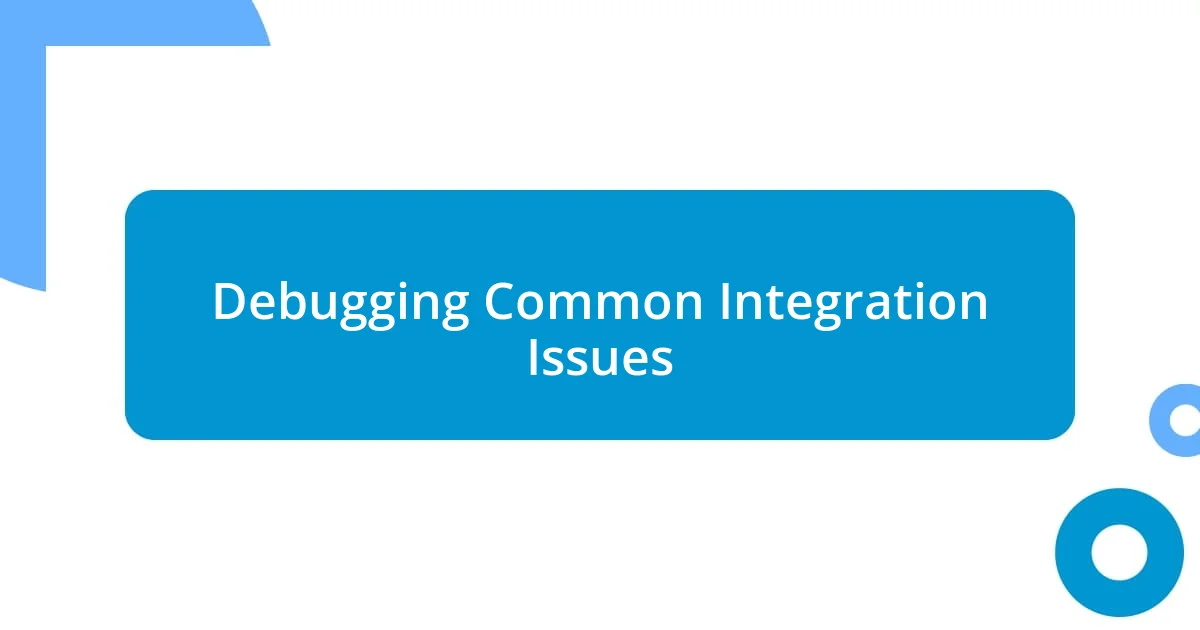
Debugging Common Integration Issues
One of the most common issues I faced while integrating GraphQL was dealing with errors from mismatches between the schema and the queries. I vividly recall a time when I mistakenly tried to query a non-existent field in my GraphQL schema. The confusion was real until I realized how essential it is to keep both the schema and the client queries synchronized. Have you ever found yourself in a similar situation, scratching your head over cryptic error messages? Debugging errors like these taught me the importance of clearly defining expectations on both sides.
During testing, I frequently encountered problems with the response shape not matching my frontend’s expectations. It felt like a frustrating game of Tetris, where the pieces just wouldn’t fit right. To resolve this, I started incorporating tools like GraphiQL to explore and visualize the API’s responses in real-time. This practice not only demystified the data flow but also built my confidence in making the necessary adjustments across the board. So, if you’re ever feeling stuck, don’t hesitate to leverage those testing tools—they’re like a guiding light on a cloudy day.
I’ve also learned how crucial it is to verify the network requests being made. In the early days, I often overlooked this step, only to later realize that the issue stemmed from network latency or even incorrect endpoints. I remember a particular project where I had to comb through Chrome’s Developer Tools, scrutinizing each call to pinpoint why responses were lagging. It was a lightbulb moment for me; diagnosing these network requests not only clarified the integration process but also improved the performance of my application significantly. Is there a better feeling than resolving an issue through a bit of detective work? I think not!
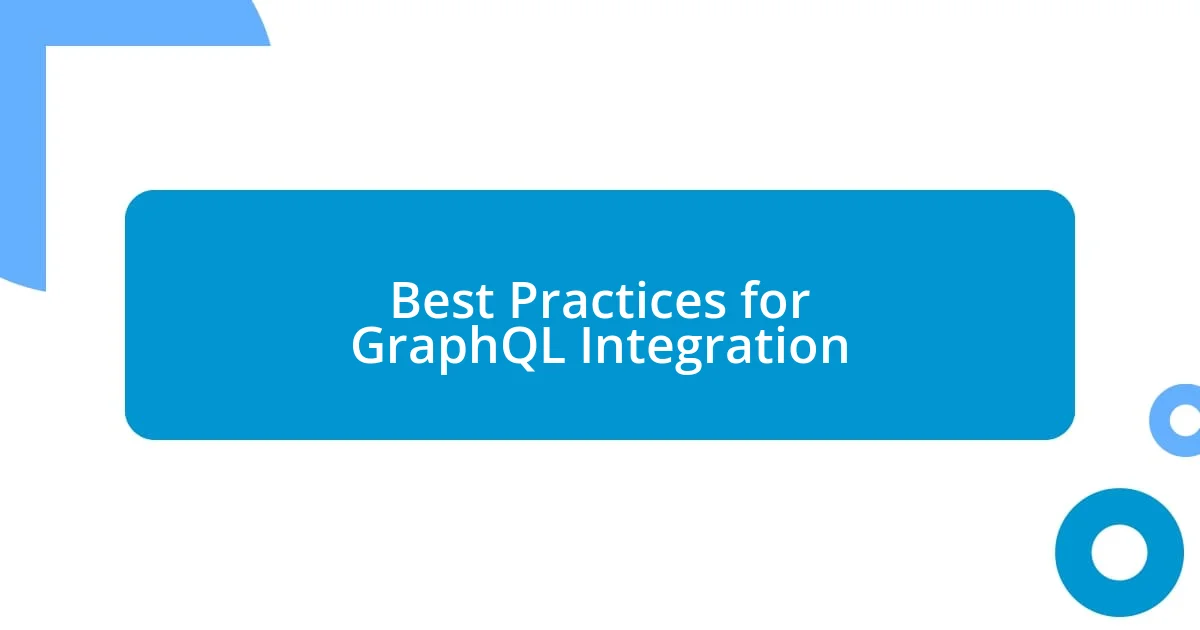
Best Practices for GraphQL Integration
Implementing best practices in GraphQL integration can truly elevate your project. For instance, I once grappled with managing user permissions. I learned to implement authorization checks directly within the resolvers. This not only improved security but also simplified my user management system significantly. Have you considered how critical this aspect is for protecting sensitive data? It’s an eye-opener.
Another practice that transformed my integration experience was using fragments for code reusability. Early on, I was copying and pasting fields across multiple queries, leading to a tangled mess. Once I started utilizing GraphQL fragments, my code became cleaner and more maintainable. I could feel the weight lift off my shoulders as I navigated my codebase with newfound ease. Isn’t it amazing how a small change can have such a profound impact?
Moreover, keeping an eye on performance metrics has proven invaluable. I remember integrating a monitoring tool to track query performance, which unveiled some surprising insights. It turned out that certain queries were taking longer than I anticipated, affecting user experience. Analyzing this data helped me optimize those specific queries, leading to a responsiveness that surprised even me. Have you ever been surprised by how much data you can learn from those metrics? It’s a game-changer for continuous improvement!