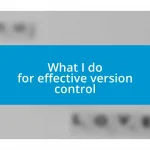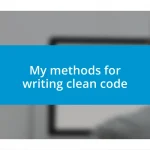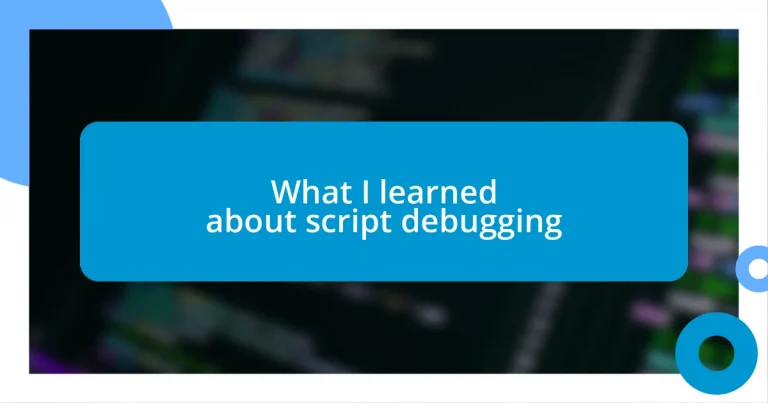Key takeaways:
- Embrace a systematic approach to debugging by breaking down code, using print statements, and employing debugging tools for better clarity.
- Cultivate a mindset of curiosity and resilience, treating error messages as guides and leveraging collaboration with peers for fresh perspectives.
- Utilize effective tools such as IDEs, version control, and browser developer tools to streamline the debugging process and enhance learning opportunities.
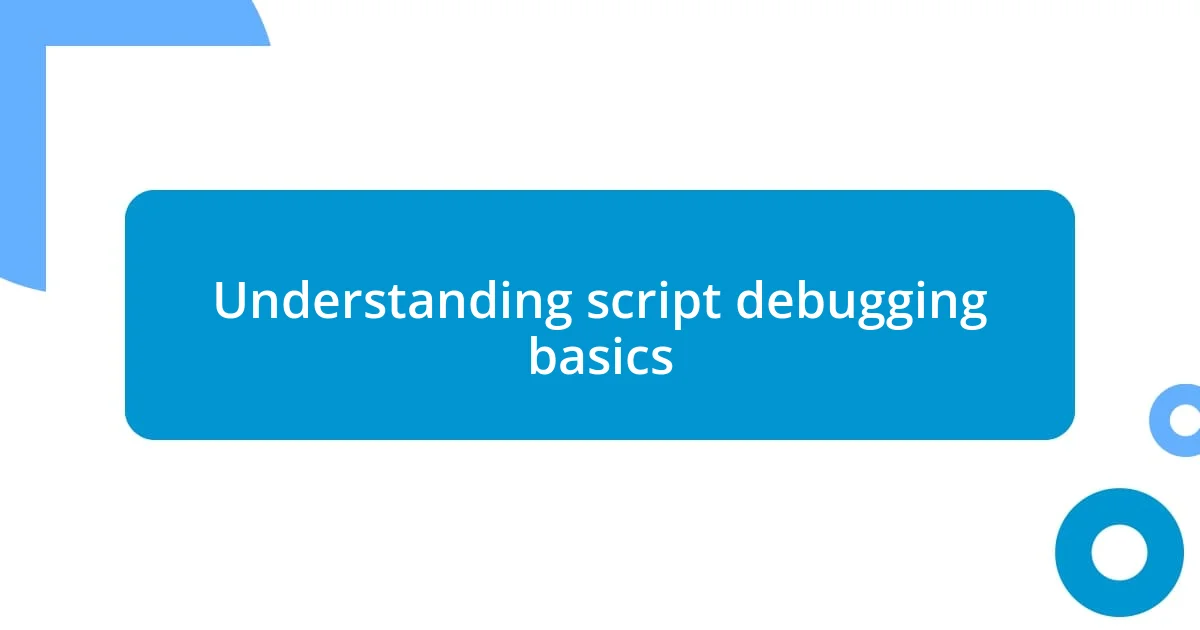
Understanding script debugging basics
Script debugging is an essential skill that every programmer should master. Early in my coding journey, I remember feeling overwhelmed by error messages that seemed to defy logic. Every time I hit a bug, a part of me would panic, but I soon learned that debugging isn’t just about fixing errors; it’s about understanding the flow of your code and what each line is meant to accomplish.
When I started embracing the basics of script debugging, I focused on breaking down my code into manageable sections. This approach reminded me of solving a mystery where each clue helps you uncover the bigger picture. I often ask myself, “What is this piece of code supposed to do?” This simple question led me to discover countless undetected bugs and made my debugging sessions feel more like a fascinating puzzle rather than a daunting task.
One key takeaway for me was realizing the importance of using debugging tools effectively. Initially, I would overlook built-in debuggers in my development environment, thinking they were unnecessary. But once I gave them a chance, I could visualize what’s happening in my scripts in real-time. I felt a sense of empowerment as I watched my code come alive, and it made me wonder how I ever managed without these invaluable resources.
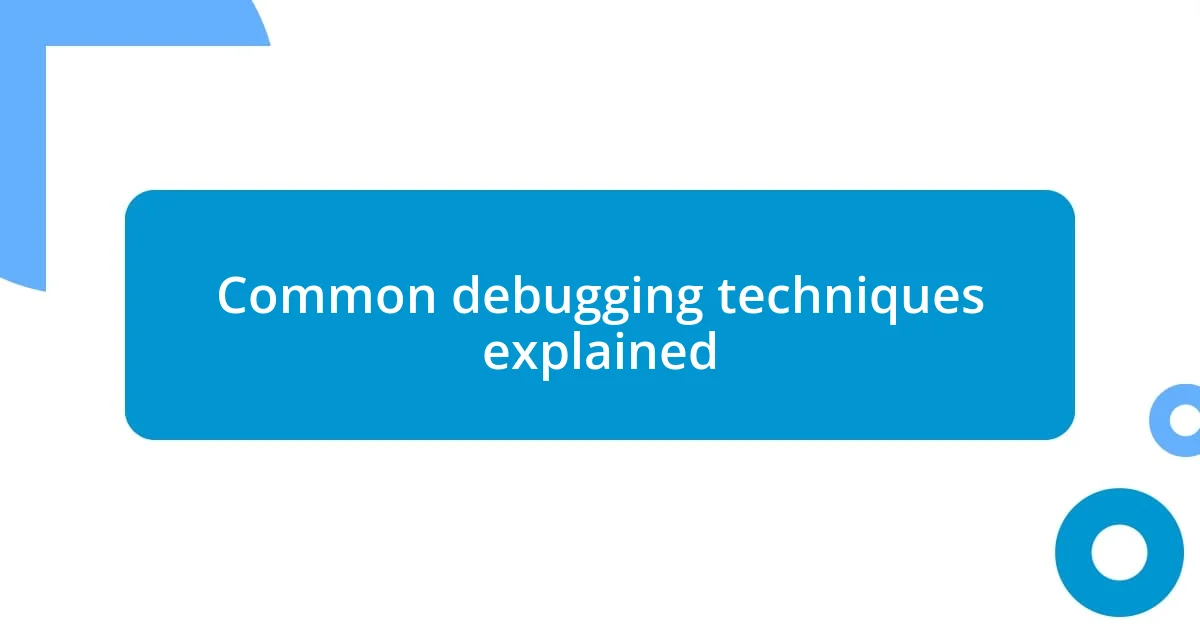
Common debugging techniques explained
One common debugging technique I often employ is using print statements to track the flow and data within my script. When I first dabbled in programming, I thought this method seemed too simple, but it quickly became one of my favorites. I vividly recall a time when a friend’s code was stuck in a loop, and by strategically placing print statements, we uncovered that a variable wasn’t updating correctly. Suddenly, the problem was clear, and it felt like the fog had lifted.
Another effective technique is breakpoint debugging, which allows you to pause execution at specific points and inspect the state at that moment. This was a game changer for me, especially during complex projects. Here’s a quick list of common debugging techniques to consider:
- Print Statements: Insert messages into the code to track variable values and flow.
- Breakpoints: Use debuggers to pause execution and analyze the state of your application.
- Error Logs: Check logs for error messages which can provide clues about what went wrong.
- Code Review: Pair up with a colleague to review your code, as fresh eyes can catch errors you might miss.
- TDD (Test Driven Development): Write tests alongside your code to ensure every part works before continuing.
These methods have not only helped me uncover bugs but also deepened my understanding of coding itself. Debugging has truly transformed into a more constructive and insightful journey.

Tools for effective script debugging
When it comes to effective script debugging, I’ve found that the right tools can make all the difference. Integrated Development Environments (IDEs) like Visual Studio Code and PyCharm not only streamline the coding process but also simplify debugging. I remember the first time I utilized an IDE’s debugger; I was absolutely astounded by how quickly I was able to identify the problematic lines of code. It was like switching from a dim flashlight to a bright spotlight—everything became clear!
Another tool in my arsenal is version control software, like Git. Keeping track of changes and being able to revert back to previous versions offers peace of mind. I can’t tell you how many times I’ve saved myself from endless hours of frustration just by reverting to a working state. The version history is not just a safety net; it’s a treasure trove of insights that helps me understand what tweaks caused issues.
Lastly, using browser developer tools, especially when working with web scripts, has been invaluable. The ability to inspect elements, view console logs, and monitor network requests in real-time has made debugging interactive and engaging. I distinctly remember fixing a layout issue that was puzzling me for days simply by using the Elements tab. It was exhilarating to directly manipulate the elements and see changes instantly, making debugging feel more like a creative process.
| Tool | Description |
|---|---|
| Integrated Development Environments (IDEs) | Streamline coding and debugging with built-in tools for real-time feedback. |
| Version Control Software | Track changes and revert to previous code states, offering a safety net. |
| Browser Developer Tools | Inspect elements and view console logs for real-time debugging on web scripts. |
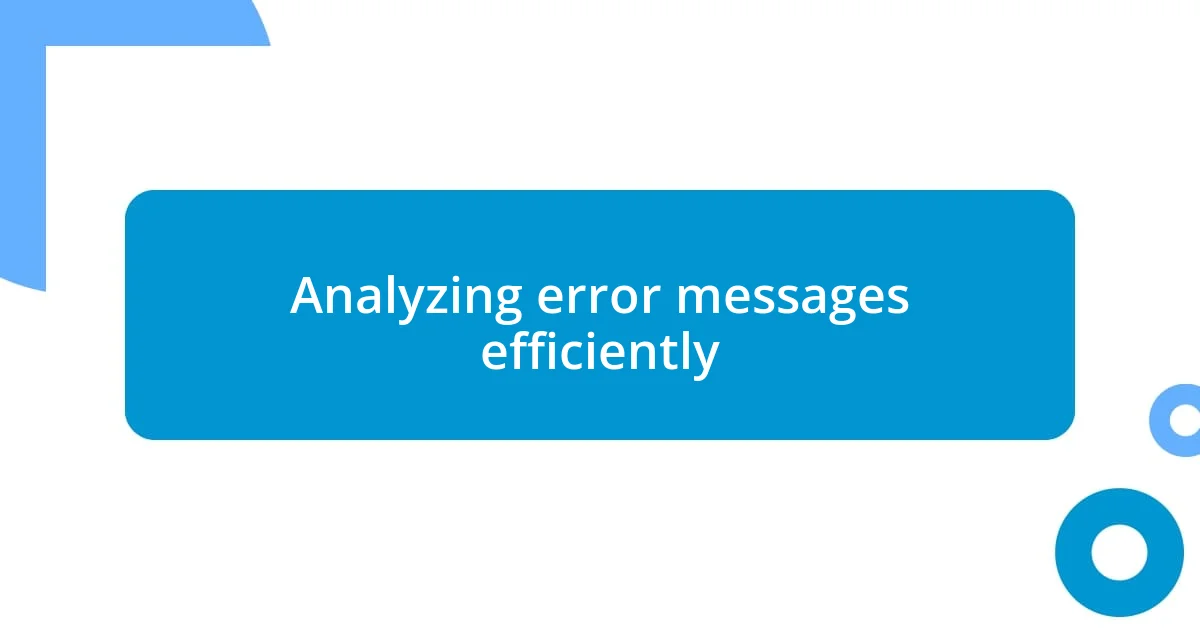
Analyzing error messages efficiently
Analyzing error messages efficiently can feel like deciphering a secret code. I’ve often found that the first step is to really read those messages—like, not just skim over them but dissect every word. There was a time when I overlooked a tiny detail in an error message that pointed to a syntax issue. Ignoring it cost me an extra hour of debugging, and in hindsight, I realized that a focused approach could have saved me from that frustrating time sink.
Once I embraced the power of the context surrounding error messages, it changed everything. For instance, I recall encountering a runtime error that didn’t make much sense initially. After digging into the stack trace, I noticed it referred to a specific line shortly after a critical function call. Understanding the flow of my program and pinpointing where the error originated opened up a whole new perspective. I always ask myself, “What was happening right before this error occurred?” This question often leads me directly to the solution.
Also, engaging in a dialogue with the error message can be enlightening. Instead of viewing it as an adversary, I learned to treat it as a guide. For example, I remember when an error indicated that a variable was undefined. Instead of feeling defeated, I asked, “What’s missing here?” This mindset shifted my focus from frustration to discovery, turning each error message into a stepping stone toward improvement.

Best practices for debugging scripts
When I start debugging a script, one of my cardinal rules is to take a systematic approach. I break down the code into smaller sections and test each part independently. This often means inserting temporary print statements or using a debugger tool to verify whether the outputs match my expectations. I vividly recall the first time I did this; instead of scanning the entire script like a daunting novel, I navigated through the code like a detective, piecing together clues one small section at a time. It turned debugging from an overwhelming task into a series of manageable puzzles.
Another best practice I’ve adopted is maintaining clear documentation throughout the coding process. I can’t emphasize how helpful it is to jot down my thoughts or rationale behind the code and the changes I make. I remember a situation where I was blissfully coding along, but weeks later, I was scratching my head trying to remember why I implemented a specific function a certain way. If I had documented my thought process back then, I could have easily retraced my steps. It also serves as a personal reference, allowing me to learn from past mistakes instead of repeating them.
Additionally, collaborating with peers can drastically improve the debugging experience. When I’m stuck, I reach out to a colleague or join a coding forum. Just the act of explaining the problem can ignite new ideas. There was a day when I was grappling with an error that felt insurmountable. After sharing it with a friend, they asked a simple question: “Have you looked at the variable scope?” That one question shifted my perspective and led me straight to the solution. I often think, how many times have I found the breakthrough simply by engaging in conversation?
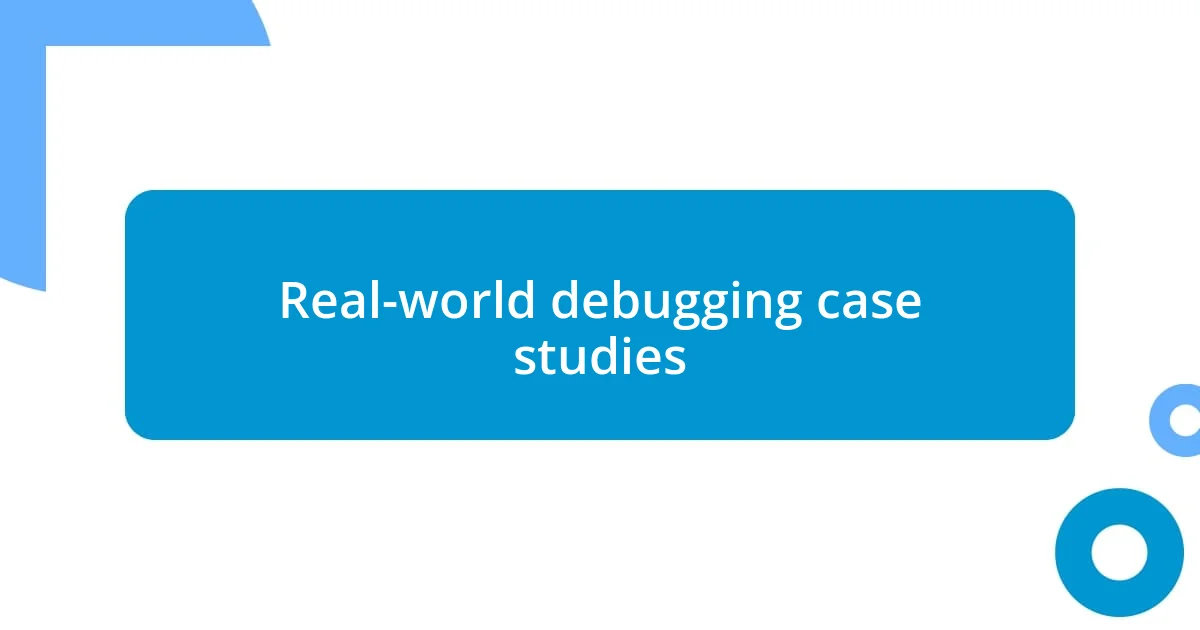
Real-world debugging case studies
When it comes to real-world debugging, I once encountered a tricky situation involving a web application that just wouldn’t load. My initial assumption was a server-side issue. However, after some digging, I realized it was a frontend script failure caused by a conflicting library. That moment pushed me to appreciate how crucial it is to understand all pieces of the technology stack. Have you ever made an assumption about an error only to find out you were completely off-base? It’s a humbling experience!
In another instance, I was debugging a Python script that was supposed to scrape data from a website. I had hard-coded some values, but the website changed its structure without warning. My script failed silently. It was an agonizing hour of trial and error until I used logging to make the script more transparent. This invaluable lesson reminded me: never underestimate the need for flexibility and adaptability in code. How often do we build code with the expectation that everything will remain static?
On a different project, there was a module that generated reports, but the data was consistently inaccurate. After assembling the team to probe the issue together, we experienced the power of collective brainpower. Someone suggested we step back and review our data sources. This collaborative debugging effort led us to discover that one of the input sources was returning malformed data due to a recent update. That teamwork transformed a frustrating problem into a shared victory. Have you ever experienced that exhilarating moment when teamwork leads to resolution? It’s these moments that make all the debugging challenges worthwhile.
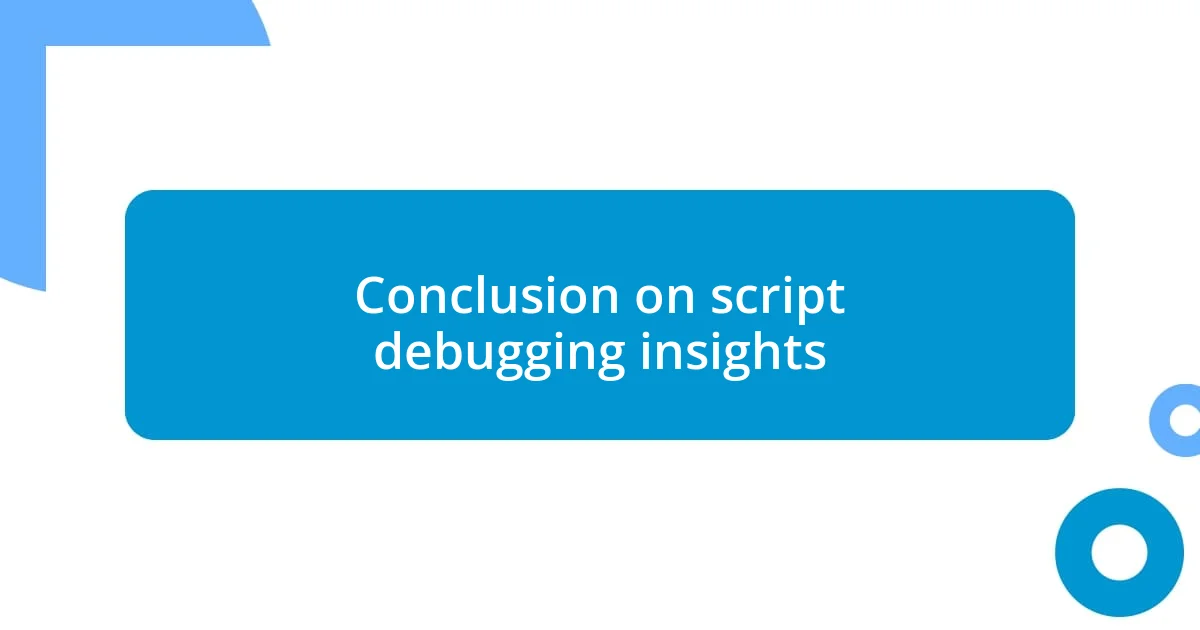
Conclusion on script debugging insights
While reflecting on my journey through script debugging, I realize that the lessons I’ve learned transcend just the technical aspects. It’s about embracing a mindset of curiosity and resilience. For instance, I remember grappling with a particularly stubborn bug that left me frustrated for hours. Taking a step back and reminding myself to explore every possibility completely transformed my approach. Isn’t it interesting how a moment of frustration can be the catalyst for deeper understanding?
One insight I’ve gained is the importance of cultivating patience during the debugging process. I often find myself wanting to rush to a solution, sometimes overlooking key details in the code. There was a time when I spent an entire day troubleshooting, only to discover a single misplaced bracket. Reflecting on this, I see that patience not only saves time but enhances the quality of my work. Have you had similar moments that taught you to slow down and examine the finer points?
Ultimately, script debugging isn’t just about fixing errors; it’s a journey of continuous learning. Every challenge I face opens a door to new knowledge and techniques. I remember a time when I explored a new debugging tool and was amazed at how it streamlined my process. Such experiences reinforce that debugging can be a rewarding part of coding, filled with opportunities for growth. How has your perspective on debugging evolved over time?